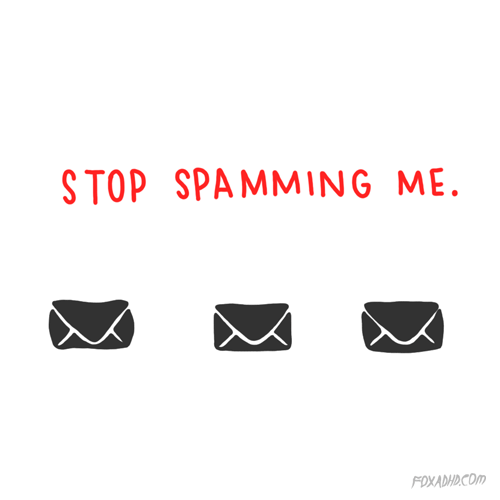I hesitated for a long time on “should I write this article or not” and if I would post on this blog or on my LinkedIn account (you know for the visibility and because I don’t want to tackle or blame or make some people think that they are targeted with those words) before writing the following lines.
I can assume that, if you are reading this article, you are (like me) using emails.
You send them and receive tons of them on a daily basis because nowadays (business) communication is mostly coming through that channel (even if instant messaging is taking a huge part of the personal discussions) at a point that our inboxes are exploding with the latest newsletters from this or that company (by the way if you receive some from Robert Half please read them they are really interesting), business-related emails, emails from your family or friends, notifications from the hotel or airline to remind you of your bookings and sometimes also mail chains. And here comes the problem: the *wait for it* DISTRIBUTION LISTS!
Of course, they are helpful if you want to communicate with a larger audience than your usual audience and will make you save time to select the people that need to get the mail you want to send. But, depending on the topic of the mail they can become an inbox nightmare for those that are included and this for one and single reason: the “reply-to all” button of your email client!
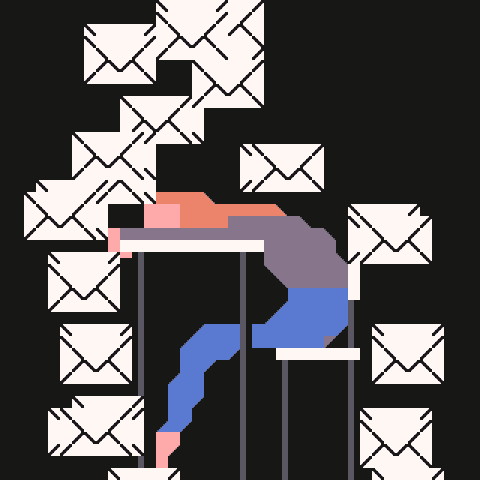
If the mail you sent is business-related and that some people need to be informed of a specific issue and take action on this. That’s fine and normal to use the “reply-to all” option to keep those informed.
But when it comes to wide communications (birthdays, anniversaries, specific events…) things are getting worse and annoying for everybody. Imagine, you send mail to let people know about a party or milestone and then everybody starts to reply to everybody. It means that everybody will spam the others and overload inboxes with the risk that some important mail will be lost in the mass.
So here are some tips the help you and your friends, colleagues or business partners:
When you send the mail, there is an option in Outlook that allows the replies to be sent to a certain inbox. So if you want to celebrate someone’s milestone, you can easily make sure that the replies to your mail are sent to that specific person.
If you receive the mail, please avoid using the “reply-to all” option and just click on the reply to button. Yes, it will require you to type the name of the person you want to congratulate but think about the time that your colleagues will spare because they won’t have to delete tenth of mails that are absolutely not interesting to them.
So please, be smart and stop spamming people 🙂